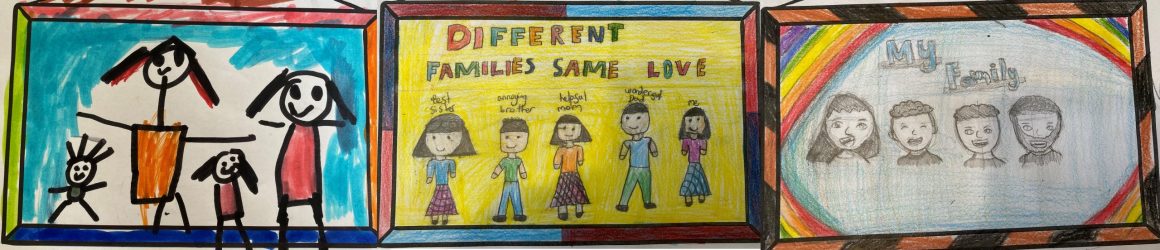At Holly Park we take online safety very seriously. Computer rules are sent home and also displayed in every classroom and we also send home a Pupil acceptable use online health agreement.
At Holly Park we take online safety very seriously. Computer rules are sent home and also displayed in every classroom and we also send home a Pupil acceptable use online health agreement.
Please see our Online safety policy
Our school Online Safety Co-ordinators are Lewis Turner and Dominic Carini.
Online safety information for parents
- April Online Safety Newsletter
- Ed Online Safety Parent Pri Spotlight 24.25
- Online Safety Parent Primary 2023
- Keeping your children safe when playing games online
- Online Safety Meeting – Y6 parents
- Homelearning internet safety KS1
- KS2 powerpoint
- 11-point-guide-to-video-chat
- Online-Smartie-the-Penguin-for-EYFS
- Top-tips-for-remote-learning-for-parents
- Top-tips-for-remote-learning-for-pupils
- What-parents-need-to-know-about-screen-addiction
- Ages 7-11 – Quick activities
- Zoom leaflet
- Thinkuknow game for 8-10s
Information for parents
Here are some helpful links with guidance for parents
- ‘Think u know’
- ‘Know it all’ on ‘Childnet’ gives information to parents in different languages, ‘Share Aware’ by the NSPCC has lots of parent information,
- ConnectSafely has downloadable guides for parents on how to use instagram, facebook and snapchat safely.
- parentsprotect has guides on how to keep children safe
- Internet matters has downloadable sheets for parents as a quick handy guide for supporting children at each age stage starting at 5 years old.
- This website can help parents support their children against radicalisation and extremism.
- These booklets are helpful for parents: Share Aware booklet
- Online safety booklet
When you see this image you can report inappropriate information: 
There are more links at the bottom of this page for parents.
Online Safety Day
We had our HPS Online Safety Day run by a company called ECP who are very experienced and completely up to date with their knowledge. All HPS staff have also had online safety training run by ECP. The day began with a one hour information session for parents. Those who attended found it very useful and informative. The parent session was followed by sessions for every year group throughout the day.
For the children, the session outcomes for each year group were:
Reception – identify devices that can access the internet. Explore what we can enjoy doing online (Videos, games, connecting with others etc) Identify when and how to ask for help from a trusted adult when using the internet. Identify what our personal information is, and why it is important not to share this online
Year 1 – identify devices that can access the internet. Explore what we can enjoy doing online (Videos, games, connecting with others etc) Identify ways we use devices that may be unsafe. Identify what our personal information is, and why it is important not to share this online. Explore new ways we can protect our personal information
Year 2 – identify devices that can access the internet. Explore what we can enjoy doing online (Videos, games, connecting with others etc). Identify what our personal information is, and why it is important not to share this online. Explore new ways we can protect our personal information. Explore the ways we need to be kind and caring when we are online. Identify who trusted adults are that you can talk to and get help from if you experience problems online Where to get help – introduction to CEOP and Childline as sources of support.
Year 3 Explore what we can enjoy doing online (Videos, games, connecting with others etc). Begin to identify the various online hazards and dangers. Explore new ways we can protect our personal information. Explore what makes a strong password, and how to keep this information safe. Identify what our personal information is, and why it is important not to share this online. Explore usernames, and how we can protect our personal information. Identify ways we need to protect our personal information when doing certain activities online (Taking photos, posting pictures, posting updates, live streaming etc). Begin to identify that not everyone is who they say they are online. Learn protective and safe account settings on various social media platforms. Explore the ways we need to be kind and caring when we are online. Identify who trusted adults are that you can talk to and get help from if you experience problems online. Where to get help – introduction to CEOP and Childline as sources of support
Year 4 – Explore what we can enjoy doing online (Videos, games, connecting with others etc). Identify what our personal information is, and why it is important not to share this online. Begin to identify the various online hazards and dangers. Explore usernames, and how we can protect our personal information. Identify ways we need to protect our personal information when doing certain activities online (Taking photos, posting pictures, posting updates, live streaming etc). Begin to explore the importance of seeking consent to share things about others online. Learn how quickly and how far something can spread online and the impact this may have on you or someone else. ‘Share smart, share safe, be kind. Begin to identify that not everyone is who they say they are online. Learn how to spot ‘fake news.’ Learn protective and safe account settings on various social media platforms. Explore the ways we need to be kind and caring when we are online. Identify who trusted adults are that you can talk to and get help from if you experience problems online. Where to get help – introduction to CEOP and Childline as sources of support
Year 5 – Explore what we can enjoy doing online (Videos, games, connecting with others etc). Learn protective and safe account settings on various social media platforms. Identify ways we need to protect our personal information when doing certain activities online (Taking photos, posting pictures, posting updates, live streaming etc). Identify online bullying, explore the impact it can have and learn how to respond to online bullying. Learn to identify the difference between safe and unsafe online trends and challenges. Begin to identify that not everyone is who they say they are online. Explore the dangers of sharing personal information, and meeting people in real life that you’ve met online. Learn to identify online grooming and ways to recognise this when online. Learn how to report abuse online. Where to get help – introduction to CEOP and Childline as sources of support
Year 6 – Explore what we can enjoy doing online (Videos, games, connecting with others etc). Learn protective and safe account settings on various social media platforms. Identify ways we need to protect our personal information when doing certain activities online (Taking photos, posting pictures, posting updates, live streaming etc). Learn how to spot ‘fake news’ Identify online bullying, explore the impact it can have and learn how to respond to online bullying. Begin to identify that not everyone is who they say they are online. Learn to identify the difference between safe and unsafe online trends and challenges. Explore the dangers of sharing personal information, and meeting people in real life that you’ve met online. Learn to identify online grooming and ways to recognise this when online. Learn how to report abuse online. Where to get help – introduction to CEOP and Childline as sources of support
A reminder that we also have a Pupil Acceptable Use form – also known as an Pupil Health Agreement form that pupils sign.
Top Tips:
- Talk to your child about what they’re up to online. Be a part of their online life
- Watch Thinkuknow films and cartoons with your child ( see website above)
- Set boundaries in the online world just as you would in the real world
- Keep all equipment that connects to the internet in a family space.
- Use parental controls on devices that link to the internet, such as the TV, laptops, computers, games consoles and mobile phones
Our pupils often use the internet as part of their learning, and have regular lessons on e-safety to help them know how to keep safe online. Pupils in school are always supervised when using the internet.
Here are some good activities for children.
Here are some useful hints about keeping your child safe.
And here is some police information.
Here’s another useful site to look at.
Here is the NSPCC’s advice on how to keep children safe.
This site has useful information for parents and a film to show younger children on keeping safe.
The National Crime Agency’s CEOP Command (formerly the Child Exploitation and Online Protection Centre) has a campaign to protect children.
And here is more information about CEOP.
 This document is a parents’ guide to keeping children safe online. And this is a guide to Snapchat
This document is a parents’ guide to keeping children safe online. And this is a guide to Snapchat